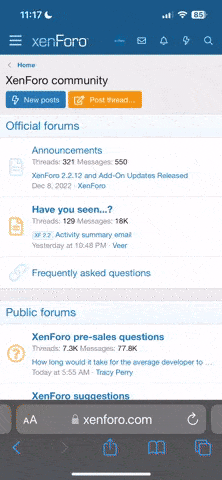Hi!
Today I will guide you through the process of installing MPM on the current server version of Minecraft 1.19! (On Windows)
More Player Models (MPM) is a client side mod for Minecraft. It's really great for making your roleplay experience more immersive! The mod allows you to adjust the scale of your character allowing for the creation of shorter or taller characters. Furthermore, it allows for some changes to the player model as well as certain accessories. You can see the custom model of anyone else using the mod so the more people using it the better!
To install MPM, you will first need to install forge for 1.19. The current version of MPM is built for the current most stable version of forge, that being version 41.1.0.
You can find it here:
https://files.minecraftforge.net/net/minecraftforge/forge/
To install forge, you'll want to first download it. One you've done that open up that downloads folder!
Inside your downloads folder you should now find the forge installer. To install it, you'll one to right click on the icon, open with > Java(TM) Platform SE Binary.
(Don't worry, I have no idea what that means either!)
Here's a picture for reference:
A window will pop up. All you need to do is click on 'OK' and the installer will take care of the rest!
Good job! I'm super proud of you!
When you next run Minecraft, make sure you now select the Forge installation.
Ok! That's the hard part done!
I'm attaching the current MPM snapshot to this post. You'll want to download it, extract it from the zip folder and put in inside the mods folder within your Minecraft folder.
If you don't know where your Minecraft folder is, it's usually under 'Windows>Users>Yourname>AppData>Roaming>.Minecraft
If you have no mods folder, simply make one! Right click a blank spot, select new folder, name it 'mods'.
You should now have MPM installed!
Note: If you also use Optifine, make sure you update it to version H9 which is compatible with the new version of Forge you installed earlier in the tutorial.
If you need any help, please message me on Discord and I'll do my best! (Phrenna#8577)
Attachments
Last edited: