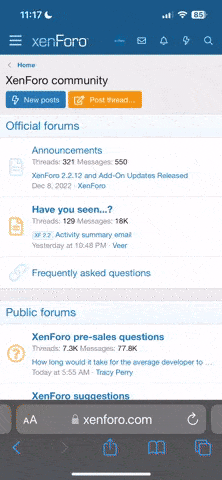Hi! The Chat Update is out at last!
This update brings several new features to the chat system, and it improves the chat system's flexibility and consistency.
Minecraft 1.19 has brought with it the awesome feature of chat preview, which means that you are able to see what your what message will look like, even as you are still typing it in the chatbox!
One of the primary improvements this chat update brings, is full support for Minecraft 1.19's chat preview. When you join you might get prompted by the client indicating that our server uses chat preview.
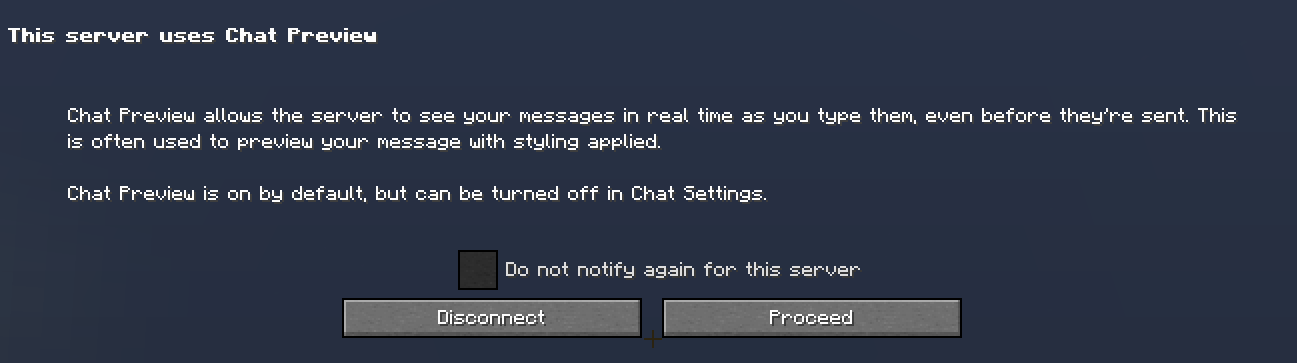
Using chat preview means that behind the scenes your Minecraft client sends the partially complete chat message you are typing to the server, so that we can parse the message and send back a preview. Tab complete for commands functions very similarly, and previously whenever you would have used the command variant of sending a chat message, like /ooc hello!, you were already sending the partially written message as you were writing it to the server. The only difference being that previously, we could not show a chat preview in this manner as it simply did not exist within the game.

However, sadly it is not possible to show a chat preview to players who are typing a command, and as such the command variant of sending chat messages, like doing /ooc hello fables!, is no longer supported and will be removed in the future. Instead, to send a chat message in a specific channel you can now type a dollar sign ($) instead of using the command slash (/) and everything should work as expected.
Some examples:
The command variant will be kept in the game for some time to allow players to adjust to the new system with the dollar sign, albeit with a warning about it every time you use the old command variant.
It is now also possible to switch your current channel to subchannels, so if you wish to write every message in ic shout you can switch your current channel to IC SHOUT as such:
And of course to go back to normal ic:
Another useful addition is that by using this same chat preview mechanism universally, we are now able to detect when a player is busy typing a chat message, and now we indicate that a player is busy typing a chat message by displaying animated, moving white dots below their nametag! Below is a nice demo video of this 'is typing..' kind of indicator:
There are now also more toggleable chat channels than ever, most notably, looc is toggleable to allow you to toggle looc off when it starts clogging up your chat too much! As always you can toggle chat channels on/off with /togglechat (chat channel name)
Lastly, an optional chat message reception indicator has been implemented. This is disabled by default, but you can enable/disable it with /togglereceptionindicator. When enabled and you are using our server resource pack, it will show a green ear emoji above the nametag of all players that are able to hear your chat messages. It looks like this:

Behind the scenes, the database system has also been improved.
This update brings several new features to the chat system, and it improves the chat system's flexibility and consistency.
Minecraft 1.19 has brought with it the awesome feature of chat preview, which means that you are able to see what your what message will look like, even as you are still typing it in the chatbox!
One of the primary improvements this chat update brings, is full support for Minecraft 1.19's chat preview. When you join you might get prompted by the client indicating that our server uses chat preview.
Using chat preview means that behind the scenes your Minecraft client sends the partially complete chat message you are typing to the server, so that we can parse the message and send back a preview. Tab complete for commands functions very similarly, and previously whenever you would have used the command variant of sending a chat message, like /ooc hello!, you were already sending the partially written message as you were writing it to the server. The only difference being that previously, we could not show a chat preview in this manner as it simply did not exist within the game.
However, sadly it is not possible to show a chat preview to players who are typing a command, and as such the command variant of sending chat messages, like doing /ooc hello fables!, is no longer supported and will be removed in the future. Instead, to send a chat message in a specific channel you can now type a dollar sign ($) instead of using the command slash (/) and everything should work as expected.
Some examples:
Code:
$ooc hi!
$ic *emote "test!"
$ic #s Shouting!
Switch your current chat channel to ooc:
$oocIt is now also possible to switch your current channel to subchannels, so if you wish to write every message in ic shout you can switch your current channel to IC SHOUT as such:
Code:
$ic#sAnd of course to go back to normal ic:
Code:
$icAnother useful addition is that by using this same chat preview mechanism universally, we are now able to detect when a player is busy typing a chat message, and now we indicate that a player is busy typing a chat message by displaying animated, moving white dots below their nametag! Below is a nice demo video of this 'is typing..' kind of indicator:
There are now also more toggleable chat channels than ever, most notably, looc is toggleable to allow you to toggle looc off when it starts clogging up your chat too much! As always you can toggle chat channels on/off with /togglechat (chat channel name)
Lastly, an optional chat message reception indicator has been implemented. This is disabled by default, but you can enable/disable it with /togglereceptionindicator. When enabled and you are using our server resource pack, it will show a green ear emoji above the nametag of all players that are able to hear your chat messages. It looks like this:
Behind the scenes, the database system has also been improved.