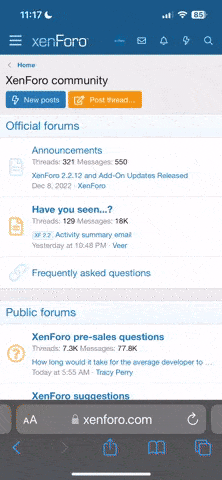Start playing Fables & Fantasy without lag.
Download
[ MultiMC Instance ]
Compatible with MultiMC, PolyMC and Prism Launcher
Requires Java 17
[ Get Java 17 ]
FirePhoenix is a collection of mods which form what people normally think of as a client, sort of like Lunar or Feather (though it is not). Its main goal is to help players enjoy servers with realistic maps (such as Fables & Fantasy) without having to suffer from awful FPS.
Additionally, by use of some extra mods, FirePhoenix achieves OptiFine support. Therefore, the resource pack is 100% compatible!
Besides containing a bunch of utility mods that help boost FPS, it also adds a bunch of utility features which most people might have anyways, such as Zoom, Free-look, Shaders, Macros, Chat Heads, and Discord Rich Presence.
Since you can modify the mods yourself, you can always add or remove what you feel like you do not want or need. FirePhoenix comes with a Mod Menu pre-installed that lets you manage what you want or don't want.
For a list of mods as well as the author of the mods, please consult the in-game mod menu.
Installation
You will need a Minecraft launcher which is part of the MultiMC family.
The launchers in particular are MultiMC, PolyMC, and Prism Launcher.
You should choose the one which you find most appealing.
[ MultiMC ]
To install, right click and Create Instance. Then, on the left side, choose Import from zip and select the FirePhoenix .zip file you downloaded.
Results
Testing reveals that FirePhoenix is able to greatly increase FPS, usually tripling it.
Testing was made on a MacBook Air M1 (in other words, not exactly a gaming computer).
A few examples from Spawn and Al-Khadir (which are fairly laggy areas):
In general, on my MacBook Air M1 (plugged in), FPS went from 35 FPS → 100 FPS, which is a triple FPS increase.
It is very likely that other systems will see similar performance increase.
Please feel free to post your benchmark results in the comments!
Extra Features
As promised, FirePhoenix comes with extra goodies, besides just the FPS increase.
You can change the control scheme as you would normally in Minecraft.
If you do not like or want a feature, you can simply disable the associated mods.
Zoom (OptiFine style)
Hold Z to zoom-in, just like you would in OptiFine.
Free-look
Hold V to be able to look around you, just like you would in Lunar or Feather.
Shaders
Press F7 to display the Shaders menu (or go to Video Settings). Shaders compatible with OptiFine will work here too.
A default shader is included (Complementary), with settings to minimize lag.
On my MacBook Air M1, I was able to play with shaders with decent FPS:
Macros
Press F10 to open the Macro menu. You can add macros that send a chat message or chat command when pressed.
This might be particularly useful for /halt, for example.
Chat Heads
When typing in chat, the player's head will show depending on the player that sent the message.
Discord RPC
Discord will show your activity when using FirePhoenix.
Disable the Simple RPC Mod if you do not want this feature.
Caveats and Known Issues
Currently none!
I hope you enjoy FirePhoenix, let me know if it helped!
Last edited: