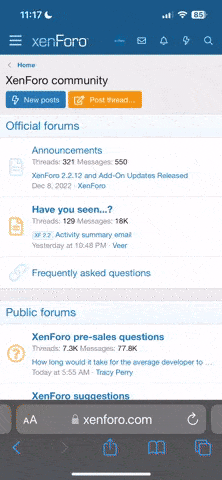Magic Rules
Welcome to the Magic rules! (and mainly a guide)
This document aims to explain how to use magic in F&F as efficiently as possible.
If you have any questions, please talk to our staff team.

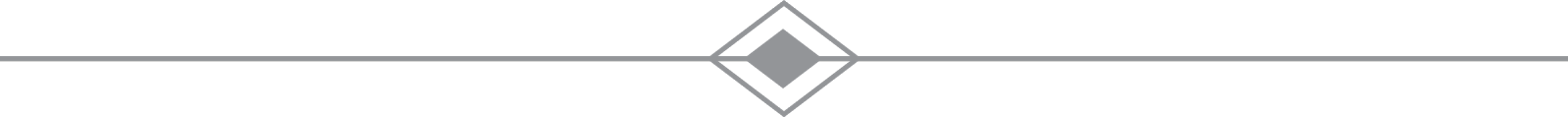
The Fundamentals
Welcome to the Magic rules! (and mainly a guide)
This document aims to explain how to use magic in F&F as efficiently as possible.
If you have any questions, please talk to our staff team.
The Fundamentals
Becoming a mage:
If you have a character that wishes to become a mage, the first step on your journey to becoming one is finding a teacher willing to guide you on your path of mage hood. Finding a teacher can be done by approaching any mage of level 5 and up and simply asking them if they want to take you on as their student in roleplay. Do note that a teacher can and is allowed to say no to your request.
If the mage is willing to teach you, both of you will have to fill out a form to notify the staff team that a new mage is in the making.
The student is supposed to fill out this form: [LINK]
The teacher is supposed to fill out this form: [LINK]
After the application has been reviewed and accepted, both the new student and the teacher will be notified that they may begin teaching. From that point, the new student is a level 0 mage.
Becoming a mage teacher:
After your character reaches level 5, they may decide that they wish to take on a student. To be allowed to do that, you are required to fill out a teacher application form.
The form in question can be found here: [LINK]
After the application is accepted, you may take on a student and teach them up to two levels below your own until they reach level 3, from there they can self-teach.
Leveling your mage character:
Once you are a mage you can level up that character to level 10. The first 5 levels of a mage are on a base path and from level 6 onward they are required to choose a specialization path. An example of this is Pyromancy. When a Pyromancer goes to level 6, they can choose to follow the Solarmancy or Magmamancy path. Following one path locks out the spells from the other path. So choose wisely!
Leveling up opens up more spell slots and abilities for the caster. To get from level 0 to level 1, the new caster is supposed to find a casting stone through an event hosted by a Gamemaster. After they find their casting stone, they can immediately do their first bonding trial to activate its magical abilities and unlock the caster's first spell slots. From then on the mage gets their permissions and can use the magic plugin to cast spells.
Leveling up your character is done through a combination of bonding trials and self-study. Bonding trials are events hosted by a Gamemaster that sends the caster on a quest to strengthen the bond with the realm they bound themselves to with their magic.
Bonding trials can be requested in an event request ticket in the support discord server. [LINK]
Self-study is proof in the form of screenshots that the mage uploads in a document that the lore team reads and approves. Self-study is based on RP you do as a mage and is judged on emote quality. If your RP proof shows you have low emote quality then your level up may be denied or delayed.
Self-study proof consists of screenshots that show you the usage of magic and studying it. This can be fought, creating new spells, meditating and thinking, events, etc.
Self-study RP screenshots must contain the following things:
- The /date of the day and time the RP was done. Only 1 session per OOC day is accepted for self-study.
- All emote relevant to your self-study. For example, when casting a spell include the spellcasting emote, and the success/failure emote. As well as any conversations prior to and after which are relevant.
Mages do a total of 3 bonding trials during their lifetime, their initiation which is their very first bonding trial. The path trials, which is the trial that allows the mage to select their path. And the mastery trial, the final trial that the mage does during their pursuit of the pinnacle of their magic. Between these times, the mage studies the magic on their own or with colleagues and levels up passively once every year, 24 days. Chaotic mages are a little special in this regard as their sacrifice and chaotic power allows them to level up once every 6 months, 12 days. And elemental mages can level up twice during their primal season. Check below for more information on the primal seasons.
When a mage wants to do their bonding trial, they will have to travel to their Hallowed Grounds for elemental mages or contact occult forces through rituals for chaotic mages.
Please follow the overview below when requesting a bonding trial:
- Aeromancers - Can only request a level up when visiting "The Lunar Spire" once a year, or twice during “Lilith’s Veil”
- Aquamancers - Can only request a level up when visiting "The Sunken Abbey" once a year, or twice during “The Amber Dawn”
- Geomancers - Can only request a level up when visiting "The Amethyst Sanctuary" once a year, or twice during “The Emerald Dusk”
- Pyromancers - Can only request a level up when visiting "The Volcano Sanctorium" once a year or twice during “Eden’s Shine”
- Hemomancers - Cooldown of 12 days between trials.
- Necromancers - Cooldown of 12 days between trials.
Casting items:
Mages require to have what is known as a casting item in their inventory in order to cast. A casting item can be a Loremaster Approved casting crystal or an item of choice that incorporates the casting gem in it. The item has to be in the inventory and cannot be incorporated into a character's body for the raw magical energy would rip the body apart as it passes through it towards the gem before it takes spell form. An example of an acceptable casting item can be seen below:
Examples of acceptable casting items are gems, wands, tomes, weapons such as swords, axes, spears, etc.
Note that a custom casting item also requires loremaster approval before it can be used.
Casting a Spell
After a mage has unlocked their magical powers, they can from that point on use their magic in and outside of combat situations. When outside combat situations, the mage is allowed to do basic free-form magic for visual effects or little fluff items. When in combat, the mage is only allowed to use the spells in their grimoire.
The Grimoire:
Every mage has a spellbook that holds all the spells they know. Before they can start casting, a mage needs to select spells from their spell list to add to their grimoire. The grimoire can be opened by using the /grimoire command. This then shows the player the following menu:
From there, players can select spells from their paths going from level 1 to 5.
Note that choosing a spell is final and cannot be swapped out until Lore Team resets your grimoire.
This can only be requested once per month or after a successful bonding trial by opening a Loremaster Request ticket in the Support Discord.
It is possible for players to add custom spells to the spell list by submitting a custom spell in a lore team request ticket in the support discord.
If the new spell is accepted, it is automatically added to the public spell list and everyone in the same branch can choose it from that point on.
Make sure to follow the spell card format as seen on the wiki when submitting a new spell. In addition, players are also required to submit Roleplay evidence to prove that they invented that new spell.
Opening a tear:
Before a mage can start casting, they need to open a tear to the realm they are bound to. Opening a tear can be done by entering the following command in the game chat:
/opentear
After the command is entered, the game will ask you to emote you opening a tear. After this is done, the tear will appear in the game and look like this:
A mage can have up to three tears open at a time before the first one closes.
Tears automatically close after the mage is outside its range for longer than 10 minutes.
Closing enemy tears:
If a mage wishes to close the tear of an opposing mage, they may choose to do so as their action in CRP. To attempt to close another tear, look at the tear you wish to close and enter the following command:
/closetear
The game will then ask you to emote you attempting to close the tear and then some automatic rolls decide if it is successful.
That whole process looks like this:
(Both mages automatically roll a D10 + int modifier + Spellcaster level bonus to decide if the tear is closed or not.)
Casting & Unbinding:
When a mage wishes to cast a spell from their grimoire, they must enter the following command in the game chat:
/cast "spell name" - The spell name tab completes.
After the spell is cast, the mage will see the following in the game chat:

During this period opposing mages get asked if they wish to unbind the enemy spell. Unbinding a spell is a reaction that all mages get to attempt to stop the spell before it is even cast. This looks as follows:
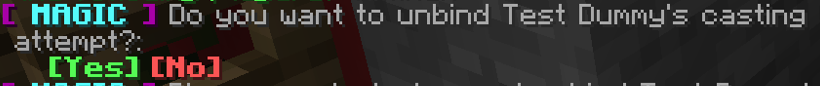
If the spellcaster chooses to unbind the spell, they are asked to type an emote describing their unbind.
If the mage chooses to not stop the cast, nothing happens.
If the unbind attempt is made and is successful, the spell is stopped and the following message is displayed in chat:
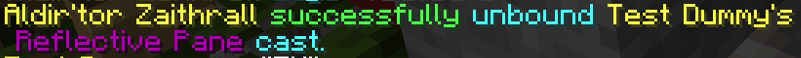
This then ends the action phase for the mage who attempted to cast a spell.
If the spell is not unbound, the casting and effectiveness rolls are made automatically and are both displayed in chat.
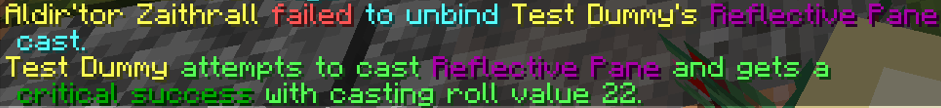
The casting value is a D20 + Int modifier + Mage level modifier
The effectiveness roll is a D20 + Int modifier and is displayed in the form of a "Critical failure, Failure, Success, Critical success."
If a spell critically fails, resolve the critical failure effects on the spell card
If the spell fails, the spell does not go off and nothing happens.
If the spells succeeds, the effects on the spell cards are to be resolved without any additional effects.
If the spell critically succeeds, the critical success effects on the spell card are to be resolved.
If the spell is cast successfully, those targetted by its effects may defend against it by rolling a D20 + the Intelligence modifier.During this period opposing mages get asked if they wish to unbind the enemy spell. Unbinding a spell is a reaction that all mages get to attempt to stop the spell before it is even cast. This looks as follows:
If the spellcaster chooses to unbind the spell, they are asked to type an emote describing their unbind.
If the mage chooses to not stop the cast, nothing happens.
If the unbind attempt is made and is successful, the spell is stopped and the following message is displayed in chat:
This then ends the action phase for the mage who attempted to cast a spell.
If the spell is not unbound, the casting and effectiveness rolls are made automatically and are both displayed in chat.
The casting value is a D20 + Int modifier + Mage level modifier
The effectiveness roll is a D20 + Int modifier and is displayed in the form of a "Critical failure, Failure, Success, Critical success."
If a spell critically fails, resolve the critical failure effects on the spell card
If the spell fails, the spell does not go off and nothing happens.
If the spells succeeds, the effects on the spell cards are to be resolved without any additional effects.
If the spell critically succeeds, the critical success effects on the spell card are to be resolved.
If the spell defense roll is higher than the casting value, the spell has no effect.
Picking Targets
Some spells require the caster to pick a target or multiple targets. You can easily set those targets using the following command set:
/ta list
Displays a list of targets currently set.
/ta add [player]
Adds a player to the target list.
/ta remove [player]
Removes a player from your current target list.
/ta clear
Clears your current target list.
/ta select
Toggle target selection mode.
While in selection mode you can hit in the direction of a player to add or remove them from your target list.
Calculating distance
/distance
Displays the distance between you and the block or player you're currently looking at.
/distance -e
Ignores blocks when using the /distance command and only targets entities. Even through solid blocks.
/distance -b
Ignores entities when using the /distance command and only targets blocks.
/distance [playername]
Displays the distance between the target player and the block or player you are currently looking at.
/fnear
Displays the distance between you and all players within 32 blocks of you except those sneaking. Do not metagame this information.
Abilities
Most mages unlock abilities as they level up. Those need to be activated in the action phase of CRP if the mage wants to use them. If an ability gives any bonuses to rolls, those automatically apply after the ability has been activated. To use abilities, use the following commands:
/ability list
Displays a list of available abilities.
/ability list [character name]
Displays the available ability list of someone else's character.
/ability activate [ability]
Activates an ability from your list.
/ability deactivate [ability]
Deactivates an active ability.
Last updated: 30-03-2024
By: Arkhun
Last edited: